
How to Utilize our Product Comparison Tool
Online Seed Sales makes it easy for you to review and compare products. Our product comparison tool allows you to compare cost, maturity, refuge product and more! Find the right seeds for your needs with our product comparison tool.
How to Begin
To begin comparing products go to the Shop page and fill out the specified search parameters.
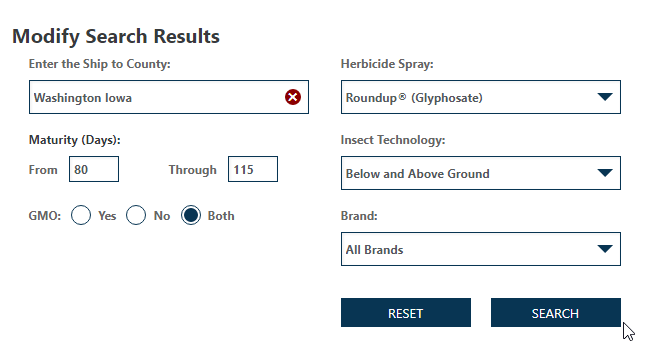
The search box allows you to choose your county, maturity, GMO included or not, herbicide spray, insect technology, as well as brand. Once you have filled out your desired specifications, click search!
Choose the Products to Compare
Once you hit search, your results will appear with the search modifier on the left-hand side. Choose the products you would like to compare by clicking the check box next to the products name. A Compare Products box will appear above the search modifier to show you the products you’ve already chosen!
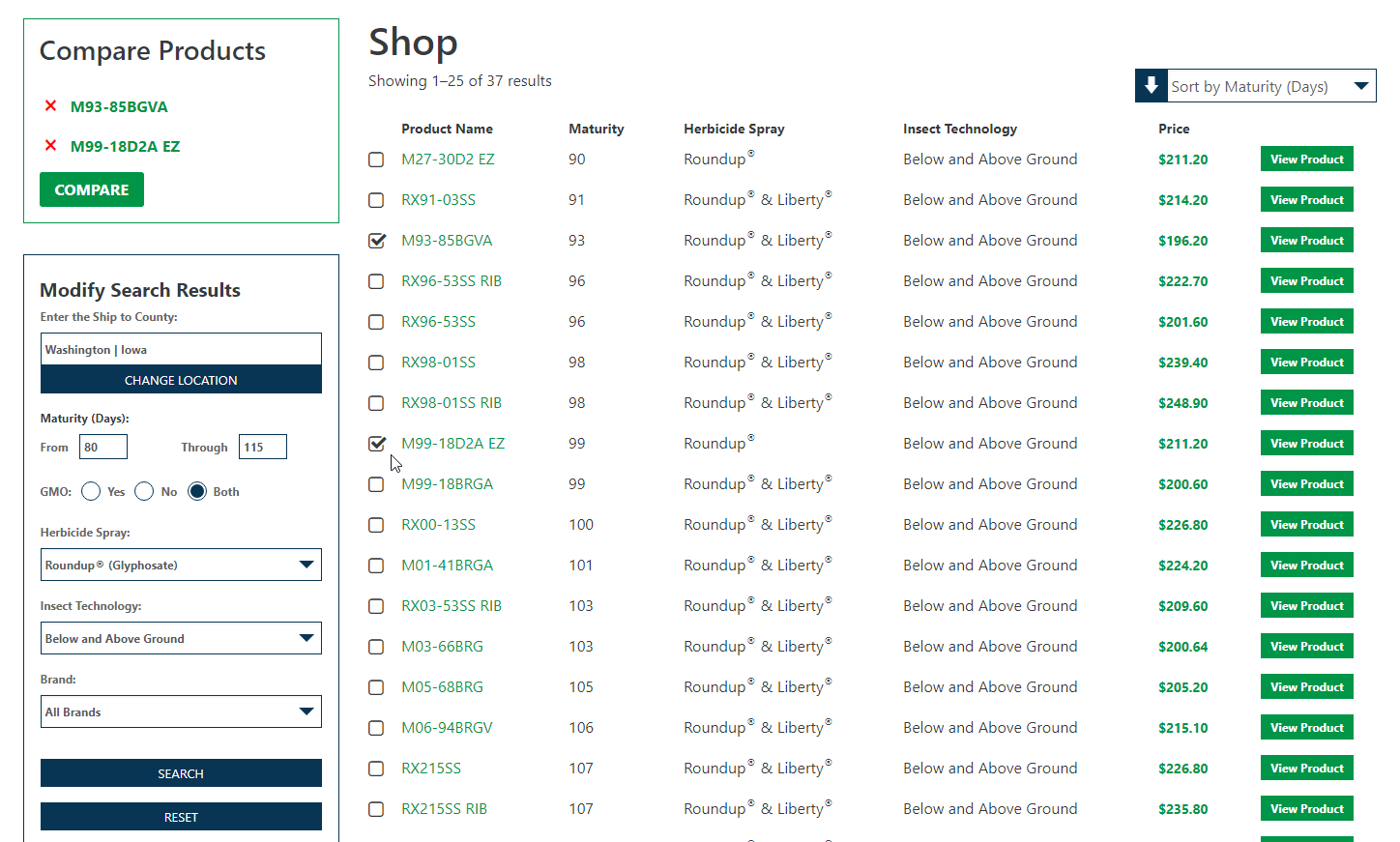
After you have chosen your products, click COMPARE. Need to leave the page to look at something else? No problem! Your products will be saved for comparison when you return.
Compare Your Products!
Now that you’ve hit COMPARE, your products will appear side-by-side for easy comparison. You can now see exactly how they line up compared to each other.
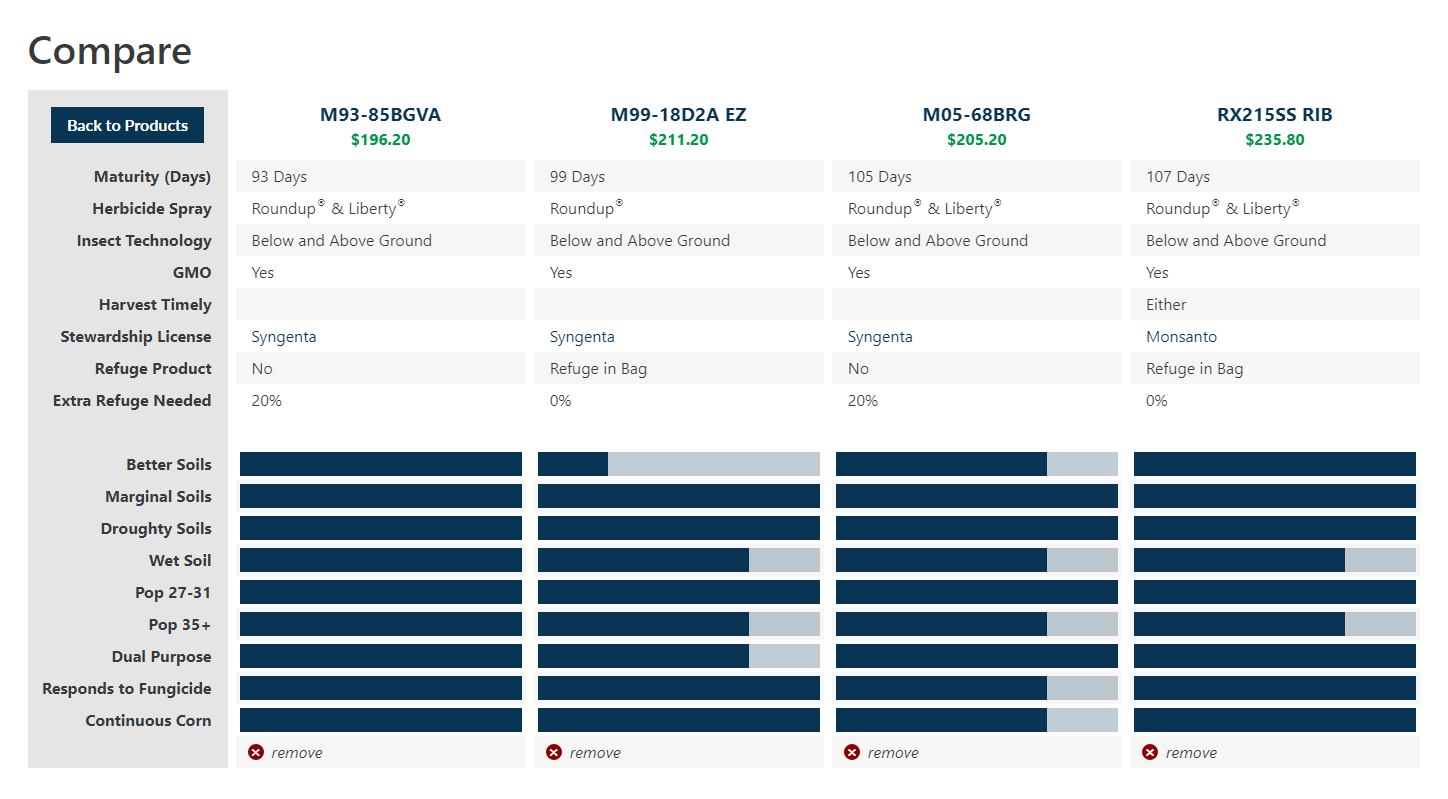
If you want to see more information about a specific product, click the Product Name to view it’s page. You’ll be able to toggle between your chosen products or return to the product comparison directly from the product page!
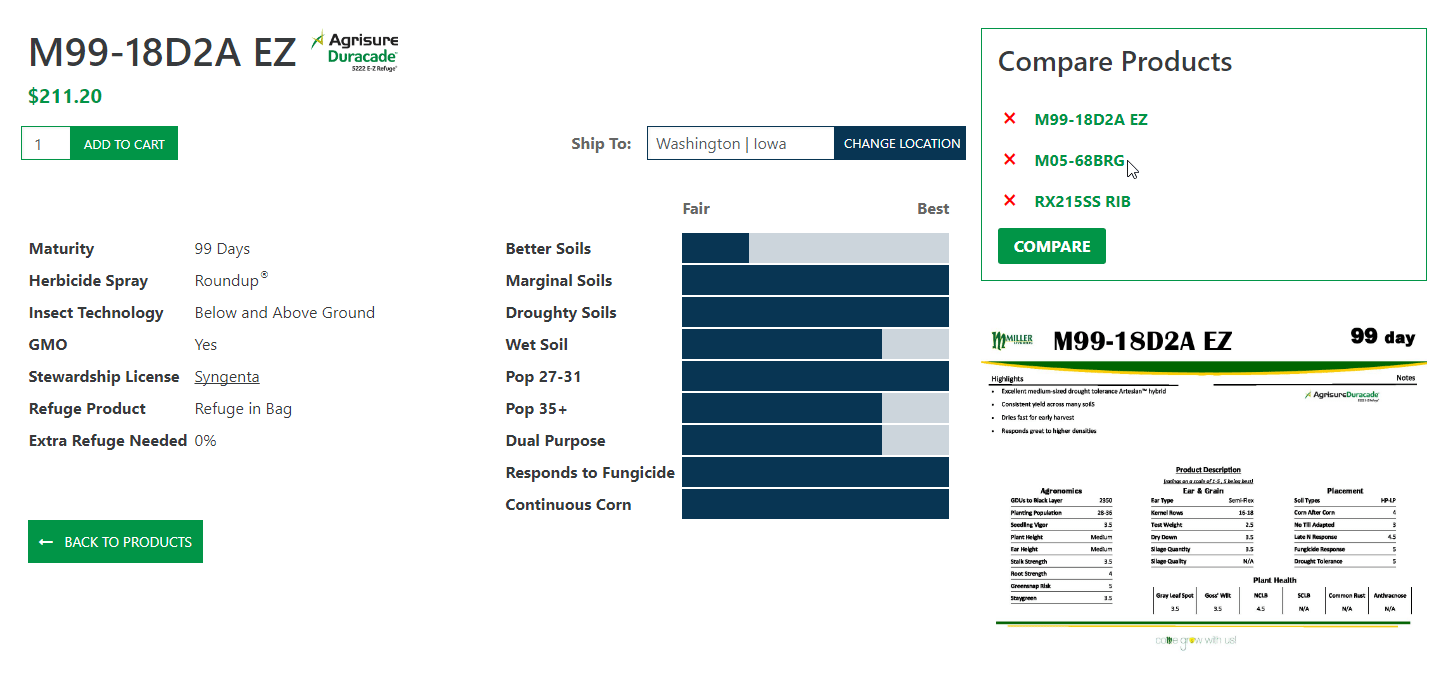
Modifying Your Search
Want to make a modification to your search and compare products from the previous search to the new search? You can do that too! Your previously chosen product will still be in your Compare Products box when you modify your search, giving you the ability to compare any product!
Ready to get started? Shop our large selection of discounted premium corn seed!